This lesson will explain how to use the Release on Day function.
1. Set up plugin option
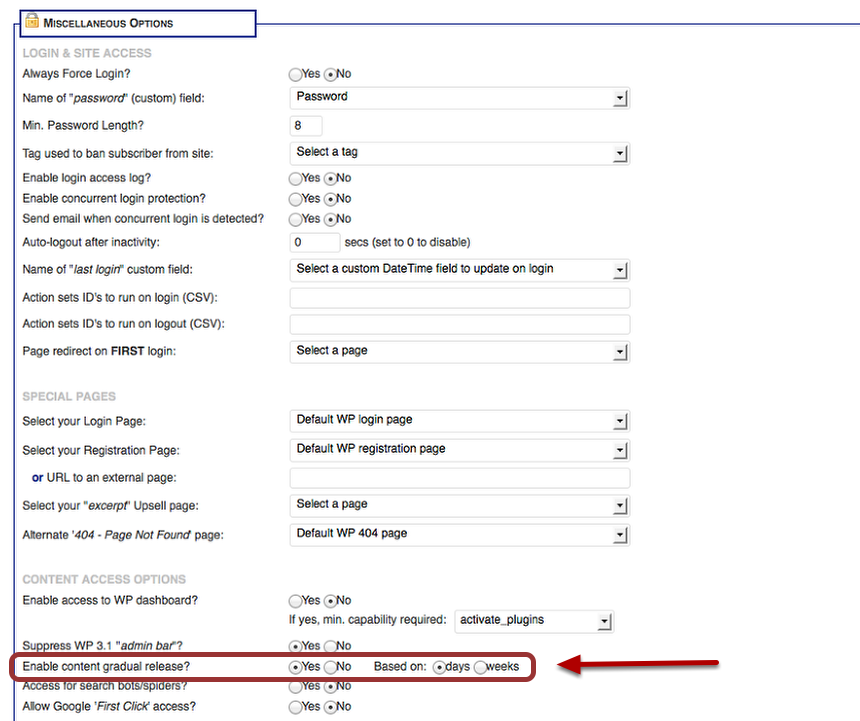
In the iMember360 menu, click Plugin Options.
Check the radio button Yes on the ‘Enable content gradual release’ and set to days or weeks.
2. Choose the Release Date
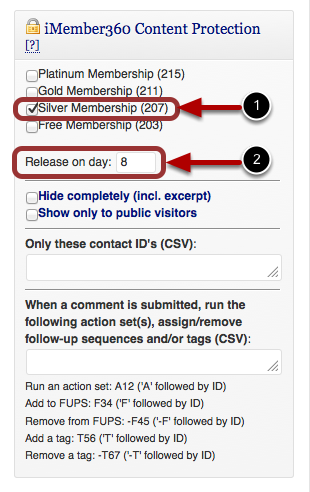
Select the membership level. Put in the day or week under Release on day:
3. When Will the Page be Released?
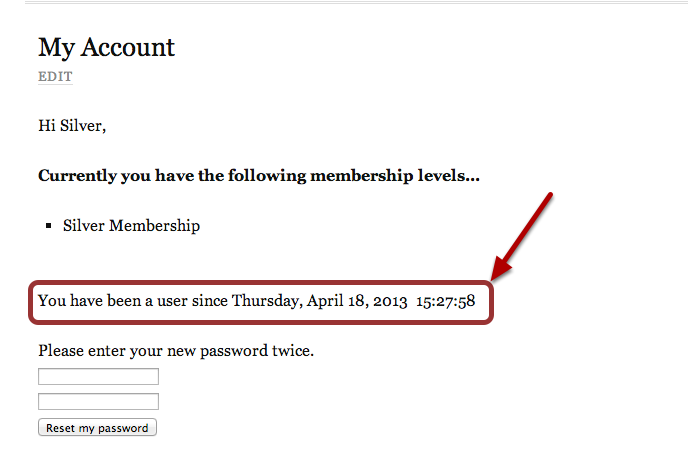
Here is the short code I added to the page to give me the time they actually joined.
You have been a user since [i4w_user_registered format=’l, F jS, Y, h:i:s A’]
Page/Post with Release on Day: 0 will be released immediately.
Page/Post with Release on Day: 1 will be released immediately.
Page/Post with Release on Day: 2 will be released 24 hours from the time they joined.
Page/Post with Release on Day: 3 will be released 48 hours from the time they joined.
Page/Post with Release on Day: 4 will be released 72 hours from the time they joined.
It will work the same way for weeks.